Computers, smartphones, and tablets…simple tips to protect your eyes and stay healthy
- Lisa Schaffer
- Apr 6, 2017
- 3 min read

Dry, itchy eyes, headaches, blurred vision, fatigue. All possible outcomes from staring at our devices that connect us to the world. There is even a name for it - computer vision syndrome. Now we know that we spend oodles of time hunched over our computers without taking enough breaks and in so doing our hip flexors are tight leading to low back pain, our chin juts forward and our shoulders rounded forward giving us a hunchback-look, and our eyes are strained from looking a short distance directly at a bright screen without blinking. Let’s be honest. We know this is bad for us. We. Know. It’s bad for our posture, our back, and eyes and this goes on day after day, week after week, and year after year. We sit all day looking at screens to come home to sit and stare at a different screen. The solution is simple. It often is. If you take action, a simple step each day, it will pay off big benefits on your overall health. Simple steps. Solutions for screen use:
Take frequent breaks from staring at the screen. We are literally staring at screens. This is different from reading a book or newspaper due to the angle we generally hold a paper or book and there isn’t a harsh glare of light penetrating our eyeballs. We normally blink 18 times per minute which refreshes the eyes naturally. Looking at screens our blink time strongly diminishes.
Look far away and look close. This helps the eye muscles to relax and contract vs. the constant screen staring. While you are doing that, it is a great time to stand up from your desk, stretch, walk around, and look at things in a distance.
20-20-20 Rule. After 20 minutes of focusing at a screen, take at least a 20 second break, then focus on something 20 feet away before going back to the screen.
Install programs to help with glare from screens and much more. Check these out: f.lux and Iris . It makes the color of your computer's display’s adapt to the time of day. It was designed to reduce eye strain during night-time and reduce disruption of sleep patterns. Programs can also remind you to take breaks and even blink more.
There are also foods that can help with eye health. If you been working on focusing on nutrition; eating to nourish the body, this is a double bonus as these are great for the eyes as well. Foods for eye health:
Carrots - are high in Vitamin A. Beta-carotene, (a type of Vitamin A) that gives these foods their orange hue, helps the retina and other parts of the eye to function smoothly.
Sweet potatoes - are considered as an excellent source of natural, health-promoting compounds known as beta-carotene and anthocyanin. Beta-carotene is known to reduce the risk of several chronic diseases, including cancer, cardiovascular diseases, age-related macular degeneration, and cataracts.
Leafy greens - are packed with lutein and zeaxanthin - antioxidants that lower the risk of developing macular degeneration and cataracts.
Blueberries - contain anthocyanins, which are flavonoid pigments that act as antioxidants and help to maintain general eye health. They may reduce inflammatory eye disease and even diabetic retinopathy, or damage to the eye due to diabetes.
Technology is wonderful. We have to be aware of some of the drawbacks and put measures in place to counteract those effects. Be smart and keep it simple. Stand up. Look away from your screen. Eat for health. To your journey, Lisa Schaffer GreenNote Fitness P.S. Check out my Facebook page for inspiration. P.P.S. Discover GreenNote Fitness recommendations for recovery, supplements, protein bars & powders, nutrition, equipment, books and more. **Do you have a friend that would benefit from this information? Please forward it to them!**



















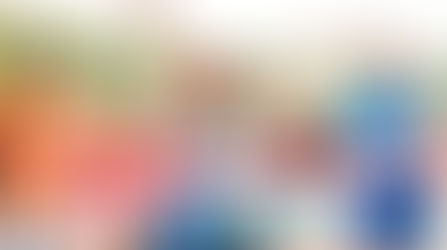






























Comments